Here you will learn to find your password, this scenario is
helpful where your password is seen in dots while you have no idea of finding
them, for example you have your password set in your modem firmware settings
page as a wireless passphrase. Do remember that not all passwords are visible
as some modems or appliances save the passwords in an encrypted form.
Here is a trick using developer tools of chrome or firefox to find password. Let's make use of chrome browser to view mail password to decode it without accessing chrome settings.
1) Open the page where your password is seen in dots
2a) open the chrome Inspect either by right click on
password text box
OR
2b) press Ctrl+Shift+I Locate the password textbox where it
has to be decoded
4) Your password will be shown.



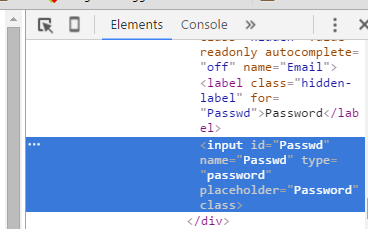

Comments
Post a Comment
Do not spam.