Have you ever seen some tags in stackoverflow? like the one shown below,
In blogger, you often see a post with different labels set to every posts. Here you will learn how to create a dynamic labels (tags) which will show the icons symbolizing product or technology names. To start, open your blog > click on Template> click Edit HTML

In blogger, you often see a post with different labels set to every posts. Here you will learn how to create a dynamic labels (tags) which will show the icons symbolizing product or technology names. To start, open your blog > click on Template> click Edit HTML

Now, locate tag-heading by search ( CTRL + F ). Find the respective of your template under class=tag-heading
In my case, change existing to below code
1 2 3 4 5 6 7 8 9 | <strong class='tag-heading'> <i class='fa fa-tag'/>Tags: </strong> <b:loop values='data:post.labels' var='label'> <a expr:class='data:label.name + " post-tag"' expr:href='data:label.url' rel='tag'> <data:label.name/> </a> <b:if cond='data:label.isLast != "true"'></b:if> </b:loop> |
Insert the custom CSS in your template, alongside other existing CSS codes.
The labenames created should match the CSS classnames. For example, google-apps-script should be same in CSS and in label names (preferably same case)
1 2 3 4 5 6 7 8 9 10 11 12 13 14 15 16 17 18 19 20 21 22 23 24 25 26 27 28 29 30 31 | /********************************/ /*** Custom CSS ***/ /********************************/ .post-tag { line-height: 1; padding: .4em .5em; color: #39739d; font-size: 12px; white-space: nowrap; background: #E1ECF4; border: 1px solid #E1ECF4; display: inline-block; margin: 2px 2px 2px 0; border-radius: 0; background-repeat: no-repeat; padding-left: 20px; background-position: left center; } .chrome { background-image: url(https://blogger.googleusercontent.com/img/b/R29vZ2xl/AVvXsEg6IwZPZr-F4sO3FDSXpJsVUpR4Xo1Mve52E8FtbbGZYUX8M4P1JVmQE6ARUO_4D_LDNwgZTbmPjhNqV8hXLhyxuPdHOQ7fjw3-vv6vOJmsS_XYCvoxF5uUPmdWkDM-3OlrxLE6KJbOdeeQ/s1600/EdUwb.png); } .google-apps-script { background-image: url(https://blogger.googleusercontent.com/img/b/R29vZ2xl/AVvXsEg3Bw6dZTbvZzNHs7zyU7YAFWOxS58cytwHm4NolBfVkUEP33ebn34XP1PthK95xlV4W_W-n5YN_fv8U8RaVuiqdmYNUVZPeUFjaix8_KqVR__FMVAnzeuECRr9rULkUUe8aZ-WJaKG3anP/s1600/xKsQb.png); } .gmail { background-image: url(https://blogger.googleusercontent.com/img/b/R29vZ2xl/AVvXsEi0vk10rVDQHGo6wixSLEgrKBLL1UPVdTCnmnXuL7MqVXJtv2jNstasoibuZMcrmhdBaDti-fwU_t90xll94K0_ZWdEiNGCipJODbhVDjifwufmZuN8xm6V6f3kbhA0Kj-V1Gz0qW3151om/s1600/gmail.png); } /**************Include more as per your tags******************/ |
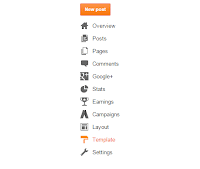

Comments
Post a Comment
Do not spam.